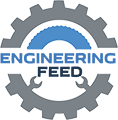CAD blocks are named objects or groups of objects that perform as a single 2D or 3D object. It is useful for producing repeated CAD content such as drawing symbols, common elements, and standard details.
Here are some of the vital benefits of CAD blocks described below in a nutshell.
Lessen Repetitive Tasks
CAD Blocks are essential when users require utilizing an element numerous times in a drawing. Not only during the initial object creation blocks save time but when the revisions are needed it also can save your time.
Exactness
Assuming that you are starting with an accurate CAD block, the usage of that identical CAD element or block for the duration of a drawing or version guarantees consistency, getting rid of potential errors that may come from having to redraw the object whenever. On the other hand, while designing with complicated elements, being able to download the component or model you need immediately from a producer or dealer indicates that you have accurate length and specification facts to apply to your layout.
Reduced File Sizes
File size is decreased by instancing content in place of redefining object data for every instance a block is used. Your CAD program only should consists of the insertion point and rotation, reusing the object geometry from the original block. This can make an enormous differentiation in performance during big projects’ working phase.
Preserve Uniformity
Drawings and models that are containing a set of CAD standards are being presented in a brief and consistent way. There is a vital aspect that can enhance the efficiency and diminish the probable errors in your drawings. Therefore you should have title blocks, plumbing fixtures and fasteners regularly from one drawing to another drawing irrespective of CAD users’ category.
Block Attributes
Metadata information consisting blocks are called attributes. Perhaps this may be information like title block information, asset tracking numbers, or manufacturer information such as part number, model or weight. This data can be connected to an excel database and extracted for reports, bills of material and schedules formation.
Usage of CAD blocks
With the help of AutoCAD and AutoCAD LT software, CAD users can create their own CAD blocks or choose from a large library of pre-installed blocks, including:
- Appliances
- Doors and windows
- Electronic symbols
- Electrical fixtures
- Fasteners
- Furniture
- Plumbing fixtures
- Restaurant equipment

AutoCAD is specially a commercial software application for 2D and 3D computer-aided design (which is the acronym of CAD) and drafting, developed and marketed by Autodesk. To avail the facilities of this software to your Smartphone, web or cloud based app simply just use AutoCAD 360.
By the use of this software user can create stunning and detailed designs and enhance collaboration with its innovative productivity tools and also share their work with TrustedDWG™ technology.
Well, if you are searching for free AutoCAD blocks and want to implement them in your models , first of all ensure that you have the knowledge of using it. Or, you find difficulties with AutoCAD blocks and learned that they are not always worth it. For an instance , they may be in the wrong units , crazy scales being corrupt and damage your model , generally poorly designed , have strange superposition , and the list continues.
If you are still inclined to take a shortcut and find a quick and easy solution in the form of a block of free AutoCAD, then the following list can be beneficial for you all out there for sure.
draftsperson.net – This site is an excellent starter for CAD users. It has everything from people and animals lighting, accessories, structural, vehicles and the landscaping.
cadblocksfree.com – A good range and selection of CAD blocks which are available for completely free .
cben.net – You can find some good and exclusive blocks in this website, but this site also has a drawback that is before downloading any block you will not be able to see any preview of it.
cadyou.com – This site contains good blocks database, cad textures and 3D models, especially with a good selection of items and 3D landscaping vehicles.
cadcoaching.co.uk – There are some trees of good quality, people and cars that you can download on this site, or subscribe to a paid account to access all blocks.
cad-architect.net – A reasonable selection with good preview images.
cadcorner.ca – Cad corner has a huge selection of blocks and details, but unfortunately no preview images.
autodesk.com – Good location – American dimensions and generally 3D manufacturers and producers.
bibliocad.com – LIBRARY requires registration but has a good mix of things with preview images for free or VIP.
cadaplus.com – Recommended for advanced CAD users. Good selection of blocks with preview images.
Here is a list of websites that appear to have the best pickings.